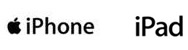Page - Blog Single Column Left Sidebar
Mobile app development for Medical Transcription
Dictation mobile app for a leading medical transcription service to convert voice as audio file, then upload them into client server for taking report.
- Playback/edit dictations.
- Uploading voice file from mobile app to server.
- Dictate/upload Individual voice files up to a maximum size of 80Mb.
- Add comments, notes on the voice notes.
- Hands-free text input, perfect for record search

Client
The client is a leading transcription services based company in Australia & New Zealand. They offer practice management services which primarily focuses on report transcription, editing and mailing services along with Practice Management software for medical practices. They also deliver risk management / data protection strategies for patient and client data in medical, legal and clinical psychology practices.
Challenges
The client’s requirement is etranscriptions (Medical transcriptions) where group of doctors can record their voice then convert into audio file and upload them into client server for taking report. Before the app was developed, they process of uploading the voice file was complex and hectic. They had to record their voice then convert into different audio format and upload the same to server by logging into their account via computer. To avoid these complexities, they wanted to develop a mobile app for doctors to dictate and upload their voice file from mobile app to server. It should also have facility to allow their clients (on their IPHONES and IPADS) to seamlessly dictate their correspondence and securely upload them to server via WIFI or a 3G/4G connection.
What We Did
After analyzing the client requirements, our team of developers at ANGLER developed a dictation app with plethora of features.
- The mobile app was developed to allow users to log, record and upload their voice to server from mobile app with less time.
- Provision for users to add a comment to each dictation as well as playback/edit their dictations before uploading.
- The mobile app was provided with facility to dictate and upload an individual voice file up to a maximum of 80MB in file size.
- The mobile app was developed in a way so that users can set default file name convention for all future dictations as well as rename each individual dictation before uploading.
- The app also allows the users to archive their dictations for future reference and delete unwanted dictations.
- Automatic email notifications to confirm each successful dictation upload to the server.
- The option to edit the recording before uploading them and put comments or whatever they wish while uploading the file to server.
- Provision to download the file from admin portal.
Technologies Used.
Results
- Users can add a comment to each dictation as well as playback/edit their dictations before uploading.
- Authorized or privileged users can be able to download the file from admin portal.
- Recording is possible even if the app is in background & device in sleep mode.
- Users can edit the recording before uploading process and they can add additional information to their wish before uploading the file to server.
- Notifications via email confirming each successful dictation upload to the server.
- File naming convention for all dictations as well as rename each individual dictation and for future dictations.
- Dictate and upload all voice files up to maximum size of 80MB.
- Recognizes and transcribes words at lightning speed, and gives the flexibility.
- Hands-free text input, perfect for record search.
Related Case Studies
Dear User,
Kindly provide your Business Email or Domain Email to support you at the earliest.
Thanks for Understanding.
Why Wait and Watch the Way?
Grab Your Opportunity Immediately
We respect your privacy. NO SPAM No selling your personal data.
We are friendly people who love to talk. So go ahead and contact us.
We will respond to your query & collect further details within 24 hours. Guaranteed!